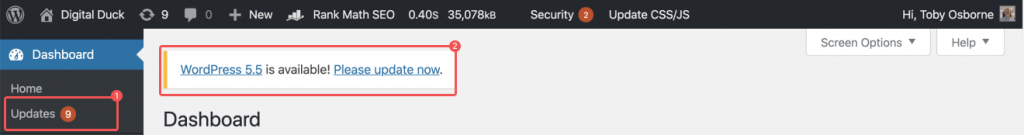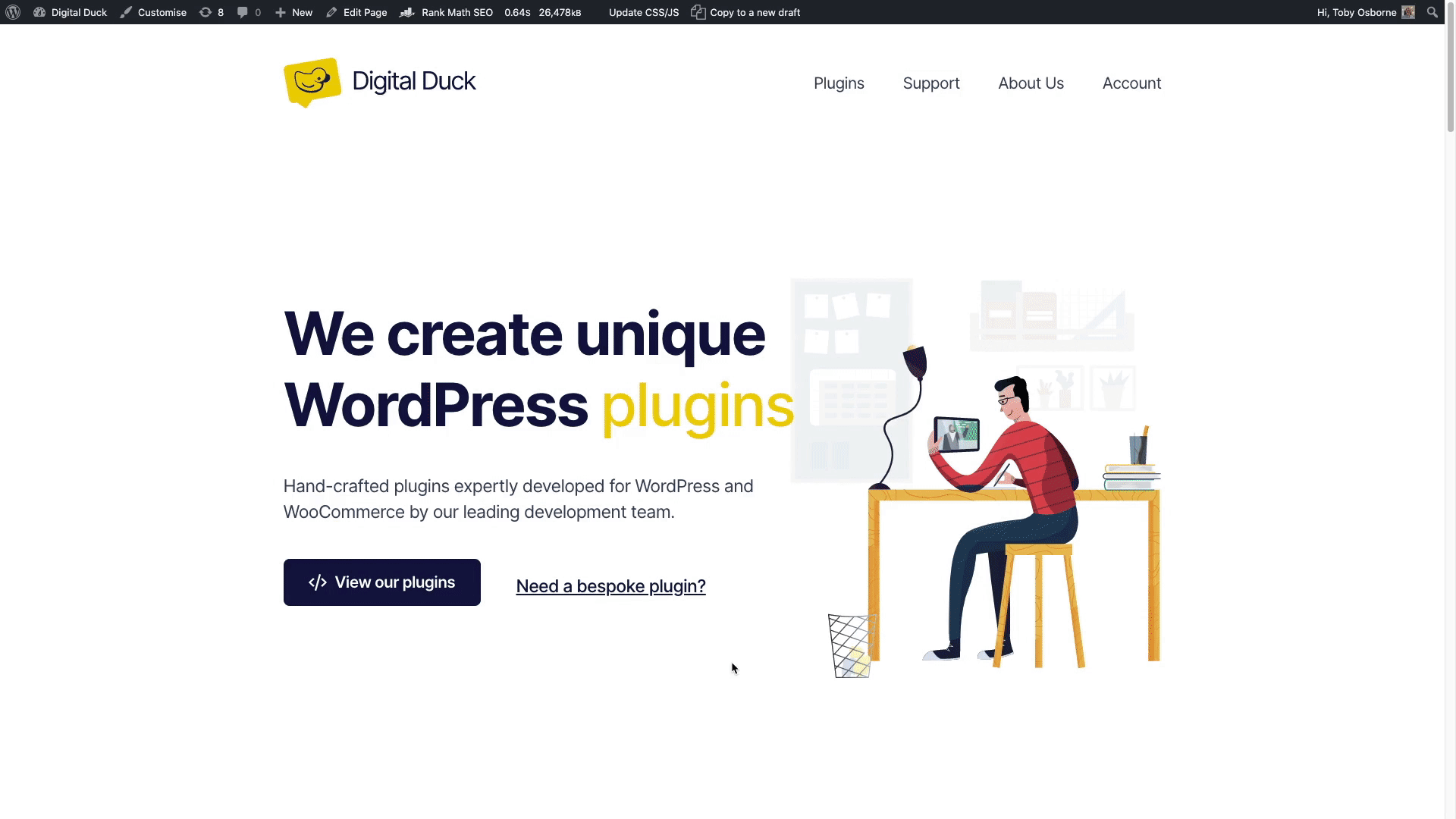Why you should always update WordPress
WordPress is a great platform that’s always looking to the future, which is fantastic. It means that WordPress site owners can look forward to new features, faster load times and heightened security.
The only downside is having to update WordPress to see those new benefits. Often-times WordPress site managers will choose not to update; after all “it’s working fine”. We’re going to talk you through the ins-and-outs of updating WordPress and why you must keep your website up to date.
Why should I update my WordPress site?
Security is the main reason why your version of WordPress must be up to date.
With each update of WordPress, there are undoubtedly security improvements mixed in to help patch up and secure your site against vulnerabilities you likely didn’t know existed.
It’s not just data breaches; we’ve all seen websites with images and adverts that shouldn’t be there, chances are they were running an outdated version of their websites software.
Most security breaches and website defacings is the result of automated systems scouring the internet for sites with known vulnerabilities.
Loading speeds, with each WordPress update, comes code optimisations that help make your website run faster.
Since speed is a significant factor to your websites SEO, you should try to keep WordPress updated to ensure maximum performance benefits.
The recent WordPress 5.5 release brought native image lazy-loading, which is an excellent speed optimisation method for websites.
Bug fixes, despite the rigorous testing and code review system that WordPress has in place, sometimes bugs scamper through the cracks. That’s why WordPress releases “minor” version updates and why it may feel like WordPress always needs an update.
A lot of the times when someone posts a support ticket on the WordPress forums, there’s been an update that fixes the posters issue, and all they need to do is update WordPress.
New Features, we all love new things that make our lives easier, and that’s what WordPress aims to do. Each “major” update brings new features and changes that enhance your experience of managing your website.
How often does WordPress release updates?
WordPress typically releases a “major” update every four months; however, it’s not fixed to that timeframe; and often releases will be pushed back to make sure everything is working correctly. Minor updates don’t follow a schedule and happen when they’re needed.
The update cycle that WordPress uses is the “major”, “minor” model, in which a minor release contains bug fixes and a “major” release includes new features. You can tell if an update is major or minor by their version numbers.
A “major” release show as the first two digits of the version number for example 5.5.4. A minor release is the last digit 5.5.4.
How do I check for updates on my WordPress site?
To check if there’s a new WordPress update you should log in to the WordPress dashboard. If there’s a new update, you’ll see a red circle highlighting updates. Click it to see which updates you have available.
You’ll also see a WordPress notice at the top of every admin page letting you know about the update.
If you have plugins installed on your website, you should also update them, along with WordPress. More times than not, a WordPress plugin developer will release updates to fix any issues it may have with the newer version of WordPress.
You’ll also be able to see which WordPress plugins and themes have updates as well.
How do I update WordPress?
You can update WordPress directly from the admin dashboard, or manually through FTP.
Always, always always! Take a backup of your site before running any updates.
Updating WordPress from the admin dashboard
WordPress makes updating simple with its one-click update process.
- Login to your WordPress dashboard
- Go to Dashboard → Updates
- Click the blue “update now” button.
Once you’ve updated your version of WordPress, be sure to navigate your website to make sure nothing broke.
Why keep WordPress up to date?
You should keep your version of WordPress up to date for the security benefits. However, the new features, bug fixes, and optimisation is a nice bonus.