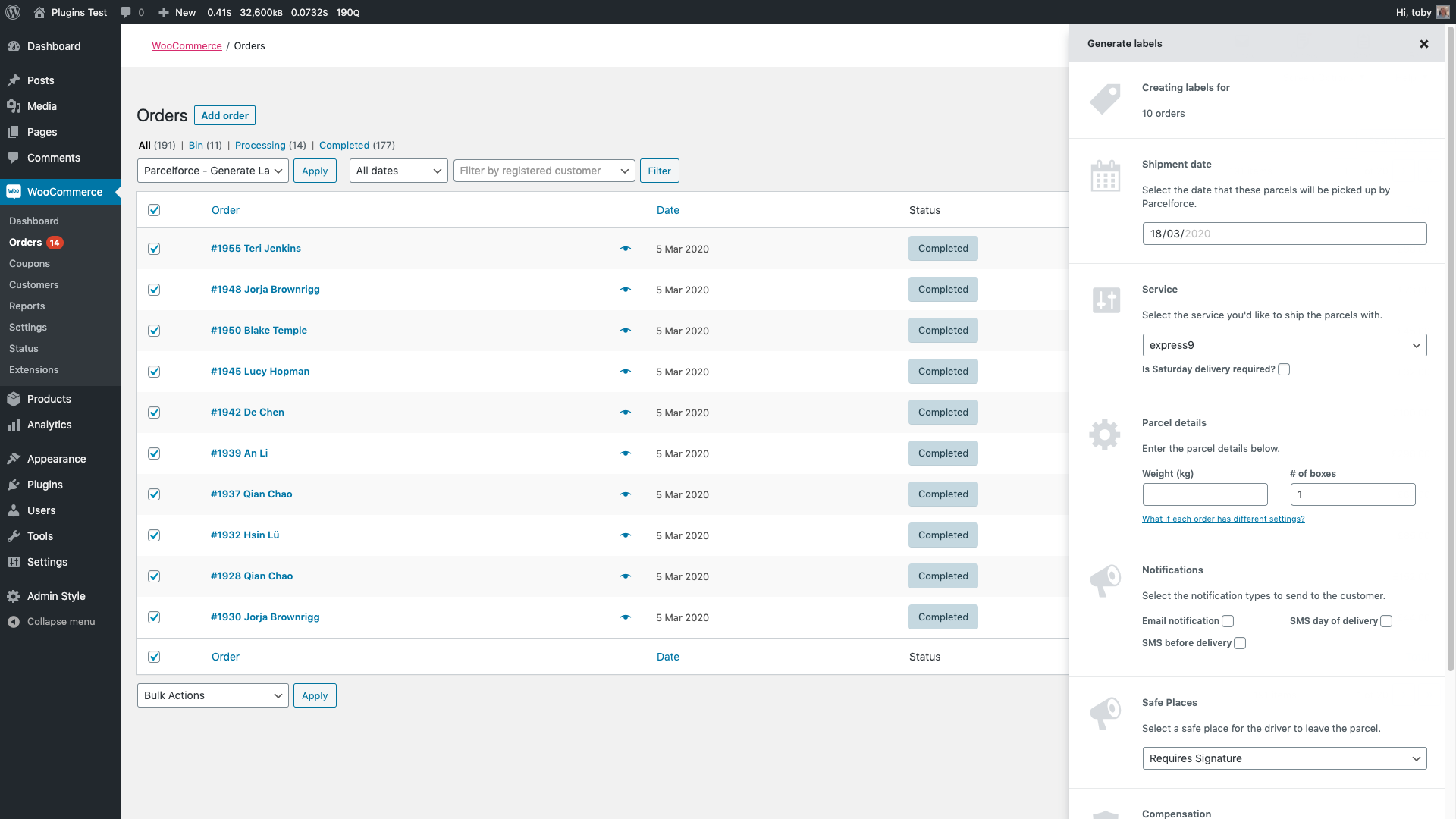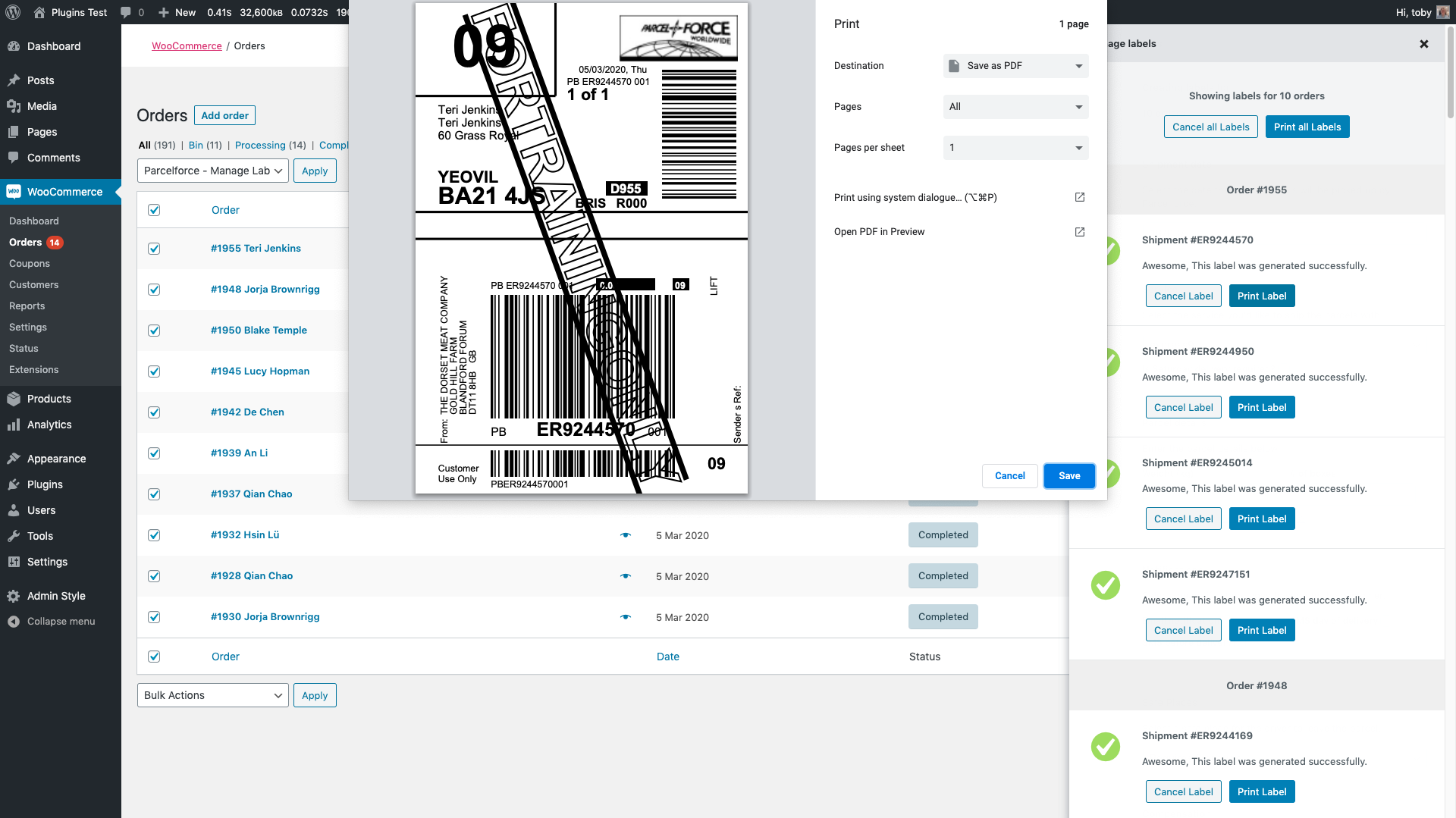Revolutionise your Shipping Process: How to Integrate Parcelforce with WooCommerce
In today’s fast-paced world of e-commerce, efficient shipping and delivery processes are crucial for the success of any online business. One way to revolutionise your shipping process is by integrating ParcelForce with WooCommerce.
This article relates to our ParcelForce for WooCommerce plugin.
Learn More
By seamlessly connecting your WooCommerce store with ParcelForce, you can streamline the label creation and printing process, enhance shipment tracking capabilities, and save time and effort in managing your orders. In this article, we will explore the benefits of integrating ParcelForce with WooCommerce and how it can transform your shipping operations for the better. So let’s dive in!
In this article, we will explore how to revolutionise your shipping process by integrating ParcelForce with WooCommerce. We will discuss the benefits of this integration, understand how it works, and delve into the advantages of using the WooCommerce ParcelForce Integration plugin.
Additionally, we will examine the features of the plugin, and provide documentation on installing and using the plugin. To address any queries you may have, we will also answer frequently asked questions and provide information on pricing packages. By the end of this article, you’ll have a comprehensive understanding of how to streamline your shipping process with ParcelForce and WooCommerce.
Benefits of integrating ParcelForce with WooCommerce
By integrating ParcelForce with WooCommerce, businesses can streamline their shipping process, saving time and effort. This integration allows for efficient management of ParcelForce labels, quick and easy label creation, a direct link with ParcelForce WDMO, and one-click label printing. With these benefits, businesses can enhance their shipping process and improve customer satisfaction.
Understanding the WooCommerce ParcelForce Integration
WooCommerce ParcelForce Integration is a powerful tool that allows you to seamlessly connect your WooCommerce store with the ParcelForce shipping service.
This integration streamlines your shipping process by enabling you to generate, manage, and print ParcelForce labels directly from your WooCommerce dashboard.
With just a few clicks, you can easily create and print all your daily labels in one go, saving you time and effort. This integration also provides a direct link with the ParcelForce WDMO platform, eliminating the need for manual address copy-pasting and ensuring accurate label creation.
What is the WooCommerce ParcelForce Integration?
WooCommerce ParcelForce Integration is a plugin that seamlessly connects your WooCommerce store with ParcelForce, a popular shipping service.
It allows you to generate, manage, and print ParcelForce labels directly from your WooCommerce dashboard, saving you time and streamlining your shipping process. With this integration, you can easily handle all your labels within the ParcelForce platform and print them with just a few clicks. Say goodbye to the hassle of copy-pasting addresses and enjoy a more efficient shipping experience.
How does it work?
The WooCommerce ParcelForce Integration plugin seamlessly integrates with your ParcelForce WDMO account to simplify your shipping process.
With just a few clicks, you can generate, manage, and print ParcelForce labels directly from your WooCommerce dashboard, eliminating the need for manual data entry and saving you time and effort. This plugin also allows for one-click label printing, so you can print all your labels at once, streamlining your shipping operations.
Advantages of WooCommerce ParcelForce Integration
The integration of ParcelForce with WooCommerce offers numerous advantages that can revolutionise your shipping process. With this integration, you can efficiently manage ParcelForce labels directly from your WooCommerce dashboard, eliminating the need for manual copy-pasting of addresses into the ParcelForce WDMO system.
Additionally, the integration provides a direct link with ParcelForce WDMO, allowing you to verify, manage, and handle all your labels seamlessly. One of the key advantages is the ability to print all labels with just one click, eliminating the repetitive and time-consuming task of printing each label individually. This integration simplifies and streamlines your shipping process, saving you time and effort.
Efficient management of ParcelForce labels
With the WooCommerce ParcelForce Integration plugin, you can say goodbye to the hassle of manually managing ParcelForce labels.
This plugin streamlines the process, allowing you to generate, manage, and print labels directly from your WooCommerce dashboard.
No more copying and pasting addresses into the ParcelForce WDMO system – now you can handle all your labels with just a few clicks. Say hello to efficiency and goodbye to unnecessary stress!
Quick and easy label creation
Say goodbye to the tedious and time-consuming task of creating labels manually. With the WooCommerce ParcelForce Integration plugin, you can easily generate labels directly from your WooCommerce dashboard. Save time and effort by eliminating the need to copy and paste addresses into the ParcelForce WDMO system.
With just a few clicks of a button, all your ParcelForce labels are created instantly, making your shipping process quick and hassle-free.
Direct link with ParcelForce WDMO
The WooCommerce ParcelForce Integration plugin offers a direct link with ParcelForce WDMO, allowing seamless integration between the two platforms.
With this feature, you can easily verify, manage, and handle all your ParcelForce labels directly from within the ParcelForce platform. This eliminates the need for manual data entry and ensures a more efficient shipping process. With just a few simple clicks, you can connect your WooCommerce store with ParcelForce WDMO and streamline your shipping operations.
One-click label printing
With the WooCommerce ParcelForce Integration plugin, printing labels has never been easier. Gone are the days of manually printing each label individually. Now, with just one click, you can print all your ParcelForce labels for the day, saving you time and effort. Say goodbye to repetitive tasks and hello to streamlined shipping processes.
Features of the WooCommerce ParcelForce Integration Plugin
The WooCommerce ParcelForce Integration Plugin offers a range of powerful features that make managing your ParcelForce labels a breeze. With this plugin, you can easily generate, manage, and print ParcelForce labels directly from your WooCommerce dashboard.
Say goodbye to the tedious task of copy-pasting addresses into the ParcelForce WDMO system – with just a few clicks, you can get all your labels created and ready to go.
The direct integration with ParcelForce WDMO means you can handle all your labels within the ParcelForce platform, ensuring a seamless shipping process. Plus, the one-click label printing feature allows you to print all your daily labels in just one click, saving you time and effort. With the WooCommerce ParcelForce Integration Plugin, managing your shipping process has never been easier.
Generate, manage, and print ParcelForce labels from WooCommerce
With the WooCommerce ParcelForce Integration plugin, you can say goodbye to the hassle of manually generating, managing, and printing ParcelForce labels. This powerful plugin allows you to seamlessly handle all your labels directly from your WooCommerce dashboard, saving you valuable time and effort.
Now, you can effortlessly generate, organize, and print all your ParcelForce labels with just a few clicks. Say hello to a streamlined shipping process that revolutionises your business.
Simplified label creation process
With the WooCommerce ParcelForce Integration plugin, creating labels for your shipments becomes a breeze. Say goodbye to manually copy-pasting addresses from WooCommerce into the ParcelForce WDMO system.
Instead, simply generate, manage, and print all your ParcelForce labels directly from the WooCommerce dashboard. This streamlined process saves you valuable time and eliminates errors that can occur during manual data entry. Now you can focus on more important aspects of your business while enjoying a seamless label creation experience.
Direct integration with ParcelForce WDMO
The WooCommerce ParcelForce Integration plugin offers seamless integration with ParcelForce WDMO, allowing you to directly connect and sync your WooCommerce store with the ParcelForce platform.
This means that you can easily manage and handle all your labels, shipments, and tracking information within the familiar ParcelForce environment.
With this direct integration, you can streamline your shipping process and eliminate the need to copy and paste addresses or switch between systems. It’s a convenient and efficient solution for managing your ParcelForce labels directly from your WooCommerce dashboard.
Quick and easy label printing
With the WooCommerce ParcelForce Integration plugin, printing labels has never been easier. Gone are the days of manually printing each label one by one.
With just a single click, you can now print all your ParcelForce labels quickly and efficiently. This saves you valuable time and ensures that your shipping process runs smoothly. Say goodbye to tedious repetitive tasks and say hello to quick, hassle-free label printing with this powerful integration plugin.
Benefits of using the official plugin
Using the official WooCommerce ParcelForce Integration plugin offers a range of benefits for businesses. From generating and managing ParcelForce labels directly from the WooCommerce dashboard to simplifying the label creation process, this plugin saves time and effort.
It also provides a direct link with ParcelForce WDMO and allows for quick and easy label printing. With these advantages, businesses can streamline their shipping process and enhance their overall efficiency.
Documentation
The WooCommerce ParcelForce Integration plugin comes with comprehensive documentation that provides detailed instructions on how to install and use the plugin.
This easy-to-follow resource ensures that users can quickly get up and running with the integration, maximising its benefits for their shipping process. Whether you are a beginner or an experienced user, the documentation will guide you every step of the way.
Access to WooCommerce ParcelForce Integration plugin’s documentation
Once you have decided to integrate ParcelForce with your WooCommerce store, you may wonder how to get started. The good news is that you can easily access the documentation for the WooCommerce ParcelForce Integration plugin.
This comprehensive guide provides step-by-step instructions on installing and using the plugin, ensuring a smooth and efficient integration process. Whether you are a beginner or an experienced user, the documentation is designed to support you every step of the way.
This article relates to our ParcelForce for WooCommerce plugin.
View the documentation
Steps to install and use the plugin
To integrate ParcelForce with WooCommerce, follow these simple steps:
- Purchase and download the WooCommerce ParcelForce Integration plugin from the official website.
- Login to your WordPress admin dashboard and navigate to “Plugins” > “Add New”.
- Click on the “Upload Plugin” button and choose the plugin file you just downloaded.
- Click on the “Install Now” button and wait for the installation to complete.
- Once the plugin is installed, click on the “Activate” button to activate it.
- Go to “WooCommerce” > “Settings” > “ParcelForce Integration” to configure the plugin.
- Enter your ParcelForce WDMO credentials and other required information.
- Save your settings and test the integration by creating a test order in WooCommerce.
- Generate, manage, and print ParcelForce labels directly from your WooCommerce dashboard with just a few clicks.
- Enjoy a streamlined shipping process and save time and effort with seamless integration between ParcelForce and WooCommerce.
FAQ’s
Find answers to frequently asked questions about the WooCommerce ParcelForce Integration plugin here. Get all the information you need to decide if this plugin is the perfect fit for your shipping needs.
The WooCommerce ParcelForce Integration plugin is a powerful tool for streamlining your shipping process, but you may have some questions before getting started. Here are answers to some frequently asked questions about the plugin:
- Can I use the WooCommerce ParcelForce Integration plugin with any version of WooCommerce?
Yes, the plugin is compatible with all versions of WooCommerce. - Do I need a ParcelForce account to use this plugin?
Yes, you will need a ParcelForce account in order to integrate it with WooCommerce and access all the features of the plugin. - How do I install the WooCommerce ParcelForce Integration plugin?
You can easily install the plugin through your WordPress admin dashboard by searching for it in the plugins section and clicking “Install Now”. - Does the plugin support multiple label printing?
Yes, with just one click, you can print multiple labels at once, saving you time and effort. - Can I track my shipments using this integration plugin?
Yes, the WooCommerce ParcelForce Integration plugin allows you to track your shipments directly from your WooCommerce dashboard. - Is there any documentation available for this plugin?
Yes, comprehensive documentation is available for the WooCommerce ParcelForce Integration plugin. It provides step-by-step instructions on installation, setup, and usage of all its features. - What kind of support is offered for this integration plugin?
The developer of the WooCommerce ParcelForce Integration plugin offers responsive customer support to help you with any questions or issues you may encounter.
By addressing these frequently asked questions, we hope to provide clarity and guidance on using the WooCommerce ParcelForce Integration plugin to enhance your shipping process and improve efficiency.
Pricing and Packages
When it comes to pricing and packages, the WooCommerce ParcelForce Integration plugin offers flexible options to suit businesses of all sizes.
Whether you’re a single-site eCommerce entrepreneur or managing multiple sites, there’s a package that’s perfect for you. With competitive pricing, this plugin pays for itself in no time.
Choose between yearly or lifetime packages to ensure unlimited access to all the powerful features of the plugin. Rest assured with a 30-day money-back guarantee, making it a risk-free investment for your shipping process revolution.
Overview of pricing packages
When it comes to choosing the right integration plugin for your WooCommerce store, it’s essential to consider the pricing packages available.
The WooCommerce ParcelForce Integration plugin offers different options to cater to various business needs. Whether you’re a single-site eCommerce entrepreneur or running multiple stores, there’s a pricing package that fits your requirements and budget. Take a look at the available options and choose the one that best suits your business needs.
Comparison of yearly and lifetime packages
When it comes to choosing a pricing package for the WooCommerce ParcelForce Integration plugin, you have two options: yearly and lifetime. Both options offer great value and convenience, but there are some differences to consider.
The yearly package is perfect for single site eCommerce entrepreneurs who want to access the plugin’s features for a specific period of time. On the other hand, the lifetime package is ideal for those who want unlimited access to the plugin, with no need to worry about renewal fees or expiration dates.
Whether you choose the yearly or lifetime package, you can be confident that it will pay for itself in no time with the time-saving benefits it provides.
Conclusion
In conclusion, integrating ParcelForce with WooCommerce using the WooCommerce ParcelForce Integration plugin can revolutionise your shipping process. It allows you to generate, manage, and print ParcelForce labels directly from your WooCommerce dashboard, saving you time and streamlining your operations.
With the added benefits of simplified label creation, direct integration with ParcelForce WDMO, and one-click label printing, this plugin offers a simple and powerful solution for efficient shipping management.
By also utilising the WooCommerce Shipment Tracking plugin and accessing the documentation and support provided, you can further enhance your shipping experience. With pricing packages that cater to different needs and a no-quibble 30-day money-back guarantee, investing in this integration is a smart choice that will pay for itself in no time. Say goodbye to time-consuming manual processes and embrace the convenience of integrating ParcelForce with WooCommerce.
Download the ParcelForce for WooCommerce plugin.
BuyNow
Final thoughts on the importance of integration with ParcelForce, benefits, and convenience.
When it comes to revolutionising your shipping process, integrating ParcelForce with WooCommerce is a game-changer. The benefits and convenience of this integration cannot be overstated.
From efficient label management to quick and easy printing, the WooCommerce ParcelForce Integration plugin simplifies your shipping operations and saves you valuable time.
With direct integration with ParcelForce WDMO, you can handle all your labels seamlessly from within the platform. Say goodbye to copy-pasting addresses and hello to a streamlined process. Plus, with the WooCommerce Shipment Tracking feature, you can keep your customers in the loop every step of the way. Don’t miss out on the unmatched convenience and efficiency that this integration offers.
Download the ParcelForce for WooCommerce plugin.
Download Now